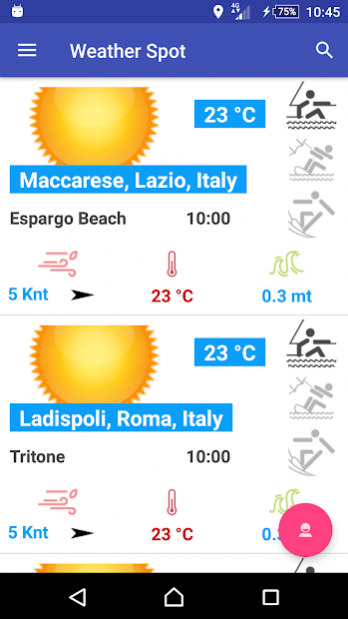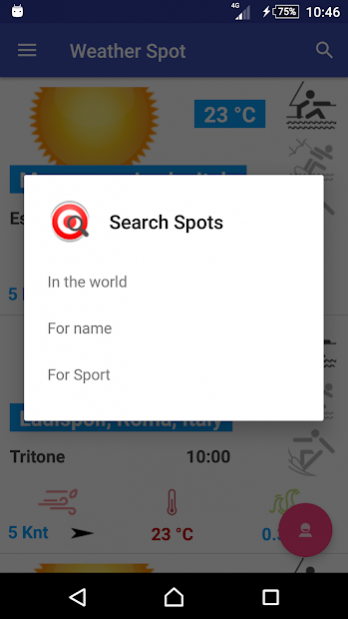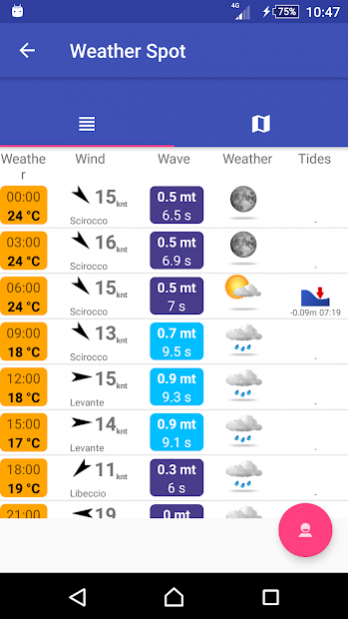Weather Spot 2.1.2
Download
Free Version
Publisher Description
A weather service linked to sport to use for kitesurfers, windsurfers, surfers, stand up paddlers, sailors, paragliders, skiers, climbers, canoeists, climbers and other activities related to the wind, sea, snow and ice! We inform you about the best conditions of all SPOTS in Italy, France, Spain, Ireland, Portugal, Great Britain and U.S.A.
* Forecast for 15000+ spots on the sea, on the snow ed ovunque and everywhere in sport
* 30000+ observations from weather stations
* Favorites and push notifications dedicated to each sport
* Add your SPOT
With Weather Spot you can:
• View all the spot near you, at sea or in the mountains
• Locate all of your neighbors spot on the map or by direction of the wind
• Register with the only email and choose sports that I enjoy and the associated level of difficulty
• Add your favorite spots on them in order to receive push notifications with updates on weather
• Tell your spot (if not already present). We will add it to our database
• Display for each spot snapshots conditions, detailed forecasts of the day, the 5-day forecast and trend graphs daily
• Find nearby webcams in a particular spot
• Receive push notifications with details for each spot
Visit our homepage at www.meteospot.it
Contact us at apps@meteospot.it for any problems you may have with this App
About Weather Spot
Weather Spot is a free app for Android published in the Astronomy list of apps, part of Home & Hobby.
The company that develops Weather Spot is EMCOM. The latest version released by its developer is 2.1.2.
To install Weather Spot on your Android device, just click the green Continue To App button above to start the installation process. The app is listed on our website since 2020-03-25 and was downloaded 3 times. We have already checked if the download link is safe, however for your own protection we recommend that you scan the downloaded app with your antivirus. Your antivirus may detect the Weather Spot as malware as malware if the download link to com.lucusta.meteospotlite is broken.
How to install Weather Spot on your Android device:
- Click on the Continue To App button on our website. This will redirect you to Google Play.
- Once the Weather Spot is shown in the Google Play listing of your Android device, you can start its download and installation. Tap on the Install button located below the search bar and to the right of the app icon.
- A pop-up window with the permissions required by Weather Spot will be shown. Click on Accept to continue the process.
- Weather Spot will be downloaded onto your device, displaying a progress. Once the download completes, the installation will start and you'll get a notification after the installation is finished.